How to increase download speed of uTorrent: This is very simple method, you just follow the some easiest step which is today I'm going to share with you. If you have to download some files, movies, games, software and your downloading speed is very slow and you want to boost-up your downloading speed, then that is the right place for you. Now I will tell you how to increase uTorrent downloading speed, you just follow the steps.
NowaDays downloading is became a very important part of life because every single person wants to download something may be its movies,games, software etc. So I make a video about how to speed-up downloading through uTorrent.
1. Download CheatEngine Software and Install it.
2. Download whatever you want to download through uTorrent and start.
3. Double click on CheatEngine to Run it.
4. Now click on Found icon on top left side (like computer icon).
5. Now find the uTorrent file from given files and select uTorrent file then click on the "Open" button.
6. Now you have to Tickmark on "Enable Speedhack" on middle right side.
7. After the tickmark speed value will be shown, So where you have to right "0.1".
8. Final step is click on Apply button.
So you are Done.
Recommended: Make Best Performance PC
Related: How to Type Urdu/Hindi
Extra Tip: When you start the downloading on uTorrent, Right click on downloading item, then Click on "Force Start".
If you like this post please share it with your Friends on Social Media Sites. Thanks!
NowaDays downloading is became a very important part of life because every single person wants to download something may be its movies,games, software etc. So I make a video about how to speed-up downloading through uTorrent.
Steps to increasing uTorrent Speed:
1. Download CheatEngine Software and Install it.
2. Download whatever you want to download through uTorrent and start.
3. Double click on CheatEngine to Run it.
4. Now click on Found icon on top left side (like computer icon).
5. Now find the uTorrent file from given files and select uTorrent file then click on the "Open" button.
6. Now you have to Tickmark on "Enable Speedhack" on middle right side.
7. After the tickmark speed value will be shown, So where you have to right "0.1".
8. Final step is click on Apply button.
So you are Done.
Recommended: Make Best Performance PC
Related: How to Type Urdu/Hindi
Extra Tip: When you start the downloading on uTorrent, Right click on downloading item, then Click on "Force Start".
If you like this post please share it with your Friends on Social Media Sites. Thanks!
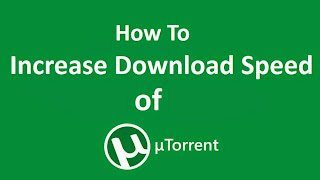
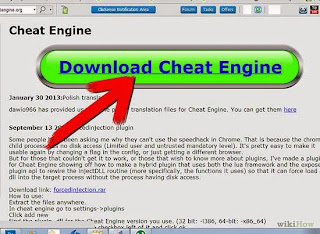
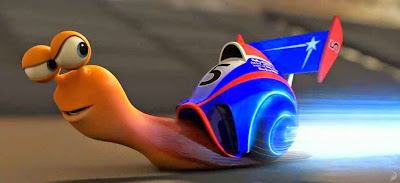
I have developed a movie app using HTML, CSS, and JavaScript. This app allows users to watch and download the latest Hollywood and Bollywood movies from YouTube. It features a wide selection of movies, including important releases from Bollywood superstars. With this app, users can conveniently access and enjoy their favorite Bollywood movies with ease.
ردحذفJohn Abraham biography
Alia Bhatt biography
Kiara Advani biography
Jacqueline Fernandez biography
ردحذفv2 05 98 build 0.1 PC Software
https://softwarefileblog.com/v2-05-98-build-0-1/